Compatibility
Minecraft: Java Edition
90% of ad revenue goes to creators
Support creators and Modrinth ad-free with Modrinth+Links
Creators
Details
The continuation of Wynncraft: Fables & Legends, now with much higher standards and a push for quality over quantity!
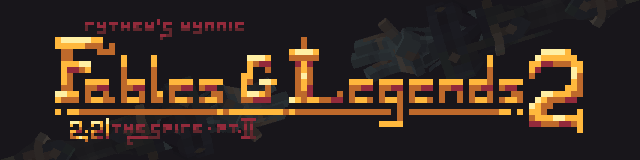
In short, the pack aims to add unique models to a wide selection of the higher-end (in terms of level and rarity) weapons from Wynncraft, through the use of CITR's custom item textures!
Dependencies
All versions require the Fabric API mod.
Versions 2.2 and after
Requires Variants-CIT in order to function at all. CIT Resewn is not needed.
Versions prior to 2.2
Requires CIT Resewn in order to function at all. It was designed only for MC 1.21 and above. The pack may work with Optifine, but this has not been tested, nor should it be expected to work.
Heavily Recommended
Wynntils is also heavily advised while using this pack. It will allow weapons to keep their skin even when spells are casted. Just be sure to set the Spell Cast Message Overlay option to Enabled, if it isn't already.
Troubleshooting
Possible fixes to the pack not working are (in order of priority):
- Make sure you are using the correct mod (see Dependencies).
- (Wynntils) Set 'Spell Cast Overlay' to Enabled so that the model doesn't vanish when you cast spells
- (Wynntils) Set 'Auto Apply Resource Pack'to Disabled
- (For version 2.1.1 and older) In the CIT Resewn config file (go to either
.minecraft/configand look for thecitresewnfile, or potentially use a config mod such as YetAnotherConfigLib or ModMenu) and setbroken_pathsto true.
If you need support, please reach out to me on Discord (rythew) and I'll try to help you troubleshoot it with you.
Policies
As per the ARR (All Rights Reserved) policy, you are not permitted to redistribute the pack in any commercial or public form. Modification of the pack for personal or private and experimental use is permitted though. If you use this pack in a video or livestream, please do give credit in the description, with a link back to this page.
I do, on occasion, give some people my permission to use some of the models in the pack for public/commercial use. If you'd like to use any of my models, reach out to me on Discord (rythew), letting me know what models you'd like to use and for what purpose, and I will give you permission to use my models if I think they're a good fit.
Thank you for your cooperation.
The Future of the Project
I intend to keep updating the pack for the time being. If you'd like to request a specific weapon be added to the pack, DM me on Discord (rythew) and I will push a brand-new model with the next update, or as a hotfix if the next update is taking a while. Any feedback or other concerns are welcome via Discord.

