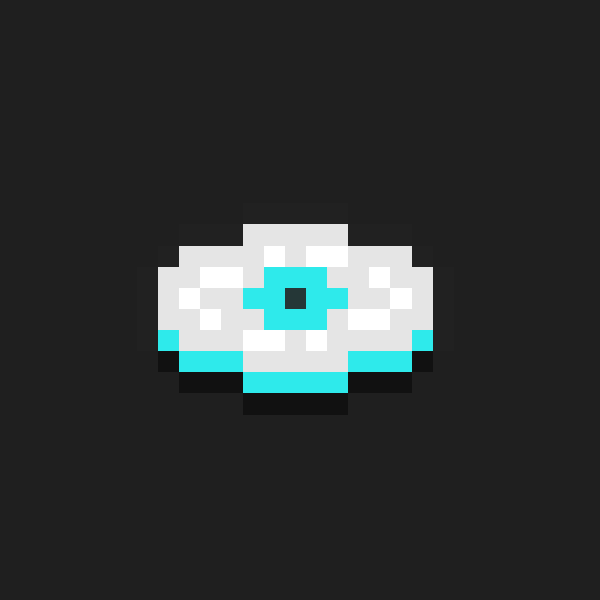Compatibility
Minecraft: Java Edition
1.20.x
1.19.x
1.18.x
1.17.x
1.16.5
Platforms
Paper
Supported environments
90% of ad revenue goes to creators
Support creators and Modrinth ad-free with Modrinth+Links
Creators
Details
Licensed MIT
Published last year
Updated 5 months ago
CustomDiscs
This plugin will add you ability to create custom music discs with any music on it.
Warning:
Plugin is in beta and may have bugs
Features
- Add custom music discs: Add any music to disc
- Vanilla-like Experience: The plugin aims to replicate the familiar mechanics of vanilla Minecraft's music discs, ensuring a intuitive player experience.
- Customizable messages and various options: Configure almost entire plugin
Commands:
The main command is /customdiscs or /cd
add <base item> <sound> <custom model data> <name>- create new disc. Note that discs must have different soundlist- get list of created discs.Smeans sound that disc will play,Nmeans name that will be displayed,CMDmeans custom model data number that can be used for custom disc texture,Mmeans what item is used for base of discdel <disc id>- delete discget <disc id> [to player]- gives disc to you or to other player if specifiedhelp- sends a help messagereload- reload plugin and config
Example of adding new disc:
/cd add minecraft:music_disc_11 minecraft:ambient.underwater.loop.additions.rare 666 &bUnderwater/cd add minecraft:music_disc_chirp my_discs:ping 2006 &cExyl - Ping
How to play any music?
- Any music that exists in Minecraft client can be played. You can search for guides of adding custom music to game and read this article on Minecraft wiki, then you can use custom sound event name. If player doesn't have this sound nothing will happen.
How to add custom texture to disc?
- You can use Custom Model Data number for vanilla texture changing or use OptiFine CIT feature