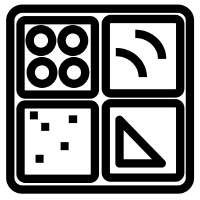Compatibility
Minecraft: Java Edition
Platforms
Supported environments
90% of ad revenue goes to creators
Support creators and Modrinth ad-free with Modrinth+Details
BentoBox
BentoBox is a powerful library plugin that provides core features for island-style games like SkyBlock, AcidIsland, SkyGrid and others. These games are added to it via its unique Addon system. Further, non-game addons can provide features across games, such as challenges or warps. This enables admins to mix and match games and features to customize their server. It also enables the same code to be run across games, reducing bugs and speeding updates across all games. For coders, BentoBox has a powerful API allows for quick and easy development of these addons and simplifies complex aspects such as island protection, GUIs, and team management.
BentoBox is free and open-source software so join us to make this platform grow, become even more powerful and popular!
Start now to create the server you've dreamed of!
Check out BentoBox Addons here!
Installation
Note that BentoBox by itself does not do anything. You will need Addons, like BSkyBlock, AOneBlock, etc. that use BentoBox. You can download them from this site. That said, to get started:
- Place the BentoBox jar in your plugins folder
- Start the server
- BentoBox will make its data folder and inside that is an Addons folder
- Download the latest versions of the Addons you want from this site or https://download.bentobox.world aand put them in the Addons folder
- Restart the server
- You should be good to go!