Compatibility
Minecraft: Java Edition
Platforms
Supported environments
90% of ad revenue goes to creators
Support creators and Modrinth ad-free with Modrinth+Creators
Details
Clipboard
Clipboard is a Minecraft mod that introduces a clipboard manager in Minecraft! You can also choose whether to prioritize the System clipboard or the Custom clipboard, choose whether to save the clipboard or not, or to enable/disable it altogether. To open the Clipboard screen, press (B) by default, and click on the Settings button to configure it.

Requires Fabric API and Omnilib. Also compatible with Forge and NeoForge, using Sinytra Connector, requires Forgified Fabric API.
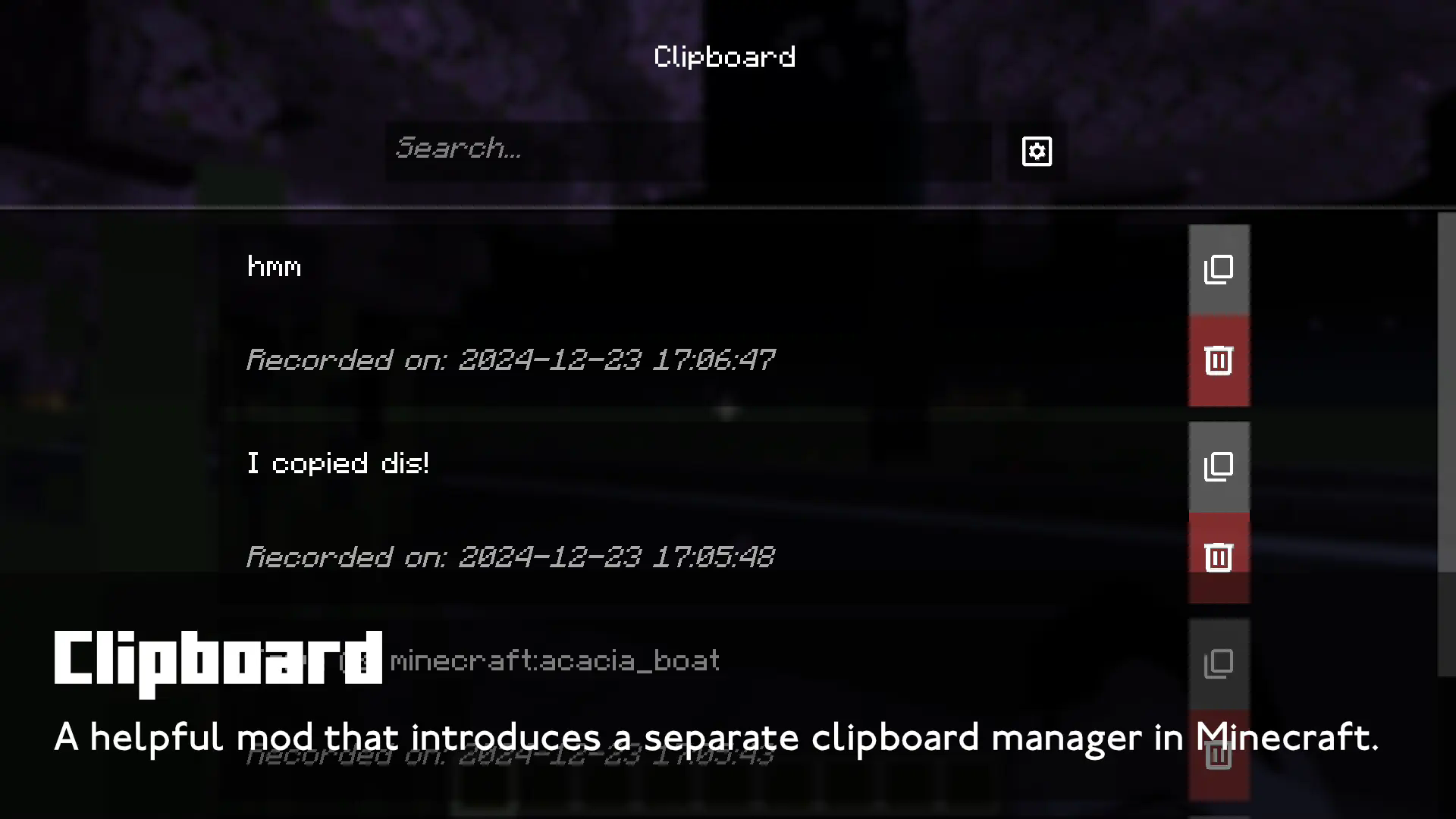
How it works
If Clipboard is enabled and Custom Clipboard is prioritized:
- Ctrl + C: Copies to both the System clipboard and the Custom clipboard.
- Ctrl + V: Pastes from the Custom clipboard.
If Clipboard is enabled but Custom Clipboard is not prioritized:
- Ctrl + C: Copies to both the System clipboard and the Custom clipboard.
- Ctrl + V: Pastes from the System clipboard.
If Clipboard is disabled:
- The Custom clipboard will remain untouched and inactive, but you can still view its contents.
Managing Clipboard Items:
- Delete an item: Press the delete button or use Shift + Left Click.
- Copy an item: Left Click the item or click the Copy button to move it to the top of the list, and copy to your System and Custom Clipboard.
Usage Guidelines
Clipboard can be freely included in modpacks, as long as downloads stay within Modrinth, CurseForge, or GitHub. These are the only official sources for the mod. Any other sites are not authorized and should not be used.

