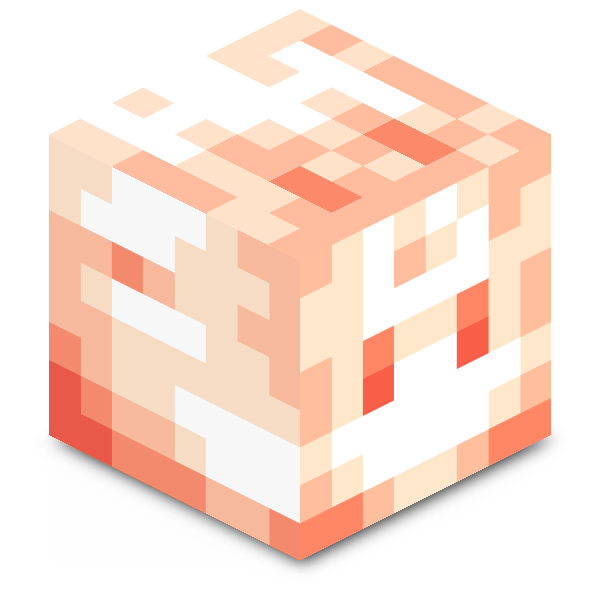Compatibility
Minecraft: Java Edition
Platforms
Supported environments
90% of ad revenue goes to creators
Support creators and Modrinth ad-free with Modrinth+Creators
Details
Locator Bar Waypoints Datapack for Minecraft Java Edition
Make sure to install the Datapack Version that correctly matches your Minecraft Version or issues may arise.
📖 About
Easily add waypoints to your world by remaming an Armor Stand. You can either rename the Armor Stand to waypoint or to the color you would like the waypoint to be. i.e. red.
📝 Features
To add a waypoint to your world, you can either rename an Armor Stand using an Anvil or a Name Tag to waypoint, and it will receive a random color, or you can rename it to one of the colors listed below, and it will place a waypoint with that color attached to it. You can always rename the Armor Stand to change its color at a later time.
List of Colors (Case Sensitive)
- aqua
- black
- blue
- dark_aqua
- dark_gray
- dark_green
- dark_purple
- dark_red
- gold
- gray
- green
- light_purple
- red
- white
- yellow
❗Important Information
When you rename an Armor Stand, it must be in all lowercase letters; otherwise, it will not work correctly.
This Datapack is intended for Singleplayer use only, but it can be used in Multiplayer. Just keep in mind that waypoints will be visible to all players on the server.
Waypoints all waypoints are visible from less than 10000 blocks away. So they are easy to find.
📂 Installation
Be sure to install this Datapack to the right location or it will not work properly.
The correct file path is saves/[world]/datapacks
ℹ️ Extra Information
I now have a Ko-fi link located on the pack’s Modrinth page on the sidebar, but always remember donations are appreciated, but never required.
👾 Bugs/Issues
Please report any issues to the Discord located in the Links tab, or on the Planet Minecraft page.